Teachers need a quick tool, more than a high-performance one, for managing daily tasks. For instance, to publish daily notes from the class diary, such as the content of the materials covered, assigned homework, notes on materials to purchase, or modifications needed. Ideally, this should be done right after class, during those transition minutes between groups or during break time.
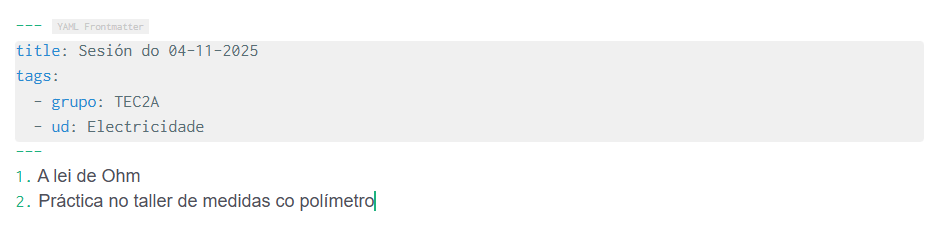
However, it is very practical to use a mobile phone and dictate notes orally, avoiding the need to turn on the computer, open programs, etc. (although this can obviously be done that way too). Zettlr, however, does not have a version for Android or iOS. The good news is that we can use Obsidian, a tool that is compatible with the Markdown note-taking system and, therefore, with Zettlr.
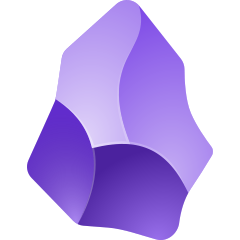
The first step on the mobile device is to create a folder. For example, you can use the same name as the workspace used on the computer. Then, install the program Syncthing both on the computer (or computers) and the mobile device (there is no version of Syncthing for iOS, so an alternative needs to be found). This way, the folders and notes sync automatically, reflecting everything on the mobile device from the computer and vice versa.
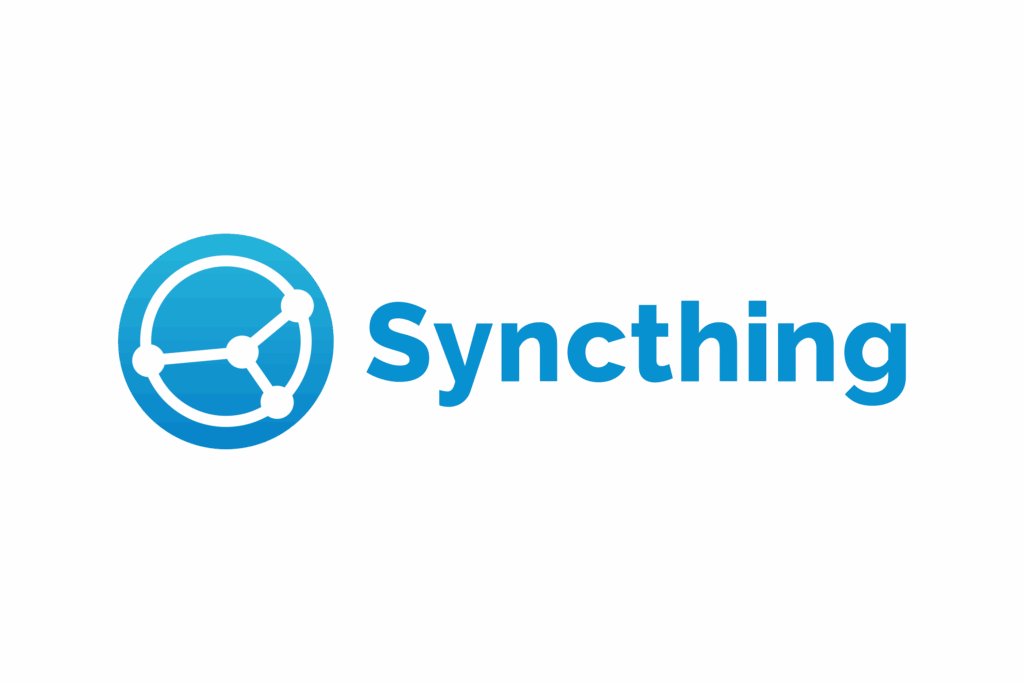
Next, install Obsidian on the Android device and select the synchronized folder with the computer as the vault (equivalent to the workspace of Zettlr). You can now create folders and notes in written form. Additionally, Obsidian allows the use of a microphone to transcribe everything you dictate into text. If you speak in Galician, make sure to set the keyboard in the settings to recognize the Galician language and transcribe correctly.

