You need to create a folder in the left column for the educational programs. For example, for the subject of Technology and Digitalization, the structure might look like this:
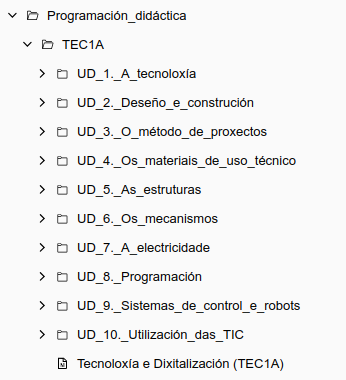
- You will see that as many subfolders have been created as there are teaching units in the program.
- A general file for the subject is created, which includes the subject name, introduction, objectives, and a list of teaching units.
Phase 1: Gather the information
To complete the information in the folders, I recommend using NotebookLM (https://notebooklm.google.com/). This process is divided into two phases.
First, open NotebookLM and add the PDF file of the program or the public URL of your program. To obtain the public URL, follow these steps:
- Open the Proens application and go to the left column, where you will find “Public Access”.
- Enter your educational center, teaching level, course, and subject.
- Click on the “Search programs” button.
- Click the magnifying glass to open the program.
- Copy the URL that appears at the top of the browser.
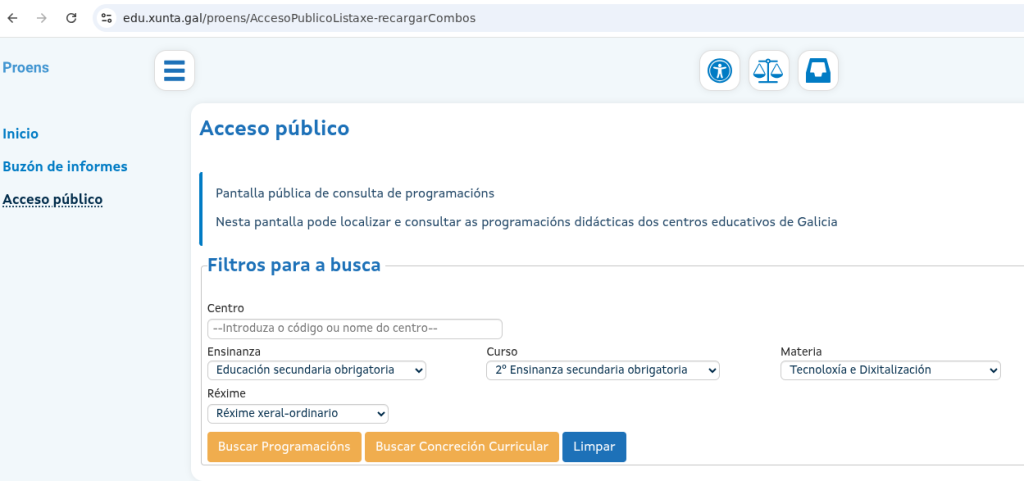
Next, create a notebook in NotebookLM and add as sources the public URL you just obtained and/or the PDF you downloaded from Proens.
Also add to NotebookLM the file of the schedule and the URL (or PDF) of the Official Gazette of Galicia where the official educational calendar is defined.
For example, in the prompt you can paste the following:
### Enhanced Prompt
Based on the provided information (schedule and official calendar):
***
### I. General Subject Report
1. **Introduction**
2. **Subject Objectives**
3. **List of Teaching Units**
4. **Number of Sessions:** Calculate the total number of sessions for the 2024-2025 course using the schedule (3 weekly sessions) and the official educational calendar from Galicia to get the teaching days.
***
### II. Report for Each Teaching Unit
For each teaching unit, generate the following information:
1. **Number of Scheduled Sessions**
2. **Trimester** in which it will be taught.
3. **Planned Start Date:** Calculate the start date of the unit. Use the schedule and the official calendar, considering the scheduled sessions for each unit and their order of teaching.
4. **Planned End Date:** Calculate the end date by adding the scheduled sessions to the start date. Use the schedule and the official calendar.
5. **Description** of the teaching unit.
6. **Specific Learning Competences (S.L.C):** Identify competences from table 3.2, "Assessment Criteria" column. Also indicate the minimum requirements for each criterion if defined.
7. **Contents**
***
**IMPORTANT:**
* Generate the report entirely in Galician.
* The technology subject includes **3 weekly sessions**.
* The scheduled sessions are as indicated, without applying reduction or extension coefficients.
* Do not mention the session number or perform additional date calculations.Once completed, NotebookLM will give you a report that you can save as a text file (.txt) in the folder of your choice.
To do this, use the “Copy” button so that the text does not include numbers referencing the source. Then, paste the information into a plain text editor (such as Kate, Gedit, or Notepad) and save the file with the .txt extension.
Next, in the right column of the Piztu interface in Zettlr, you will find the button 04_Programación. Once the script opens, follow these steps:
- Select the AI engine.
- Select the .txt file you just created.
- Click on “Analyze Document”.
- Finally, click on “Create Folder and Notes Structure”.
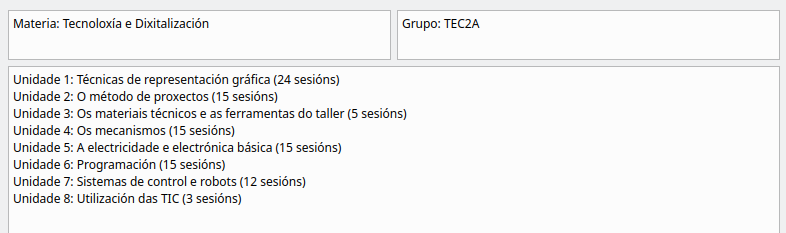
This way, the script automatically creates, inside the folder Programación_didáctica, a subfolder for the subject and, within it, a folder for each teaching unit.
It’s important to know that results may vary between different artificial intelligences, so you will need to assess which one is the most useful for you, considering the price.
Conclusion
Repeat this process for the other subjects you teach. Although the process may be somewhat laborious initially, you will surely benefit when you need to generate:
- The subject tracking reports by teaching unit.
- The department meeting minutes book.
- The final program report in June.
