We can think of Piztu as a tractor. On one hand, we have the machine or tractor head, which is what you just downloaded and installed. On the other hand, we have the utility scripts, which are like the implements (the cart, the plow, the cistern). Our goal is to provide these tools to Piztu so that it is useful to us.
Video of the installation process on Windows
Now, click on 00. Registration and download.
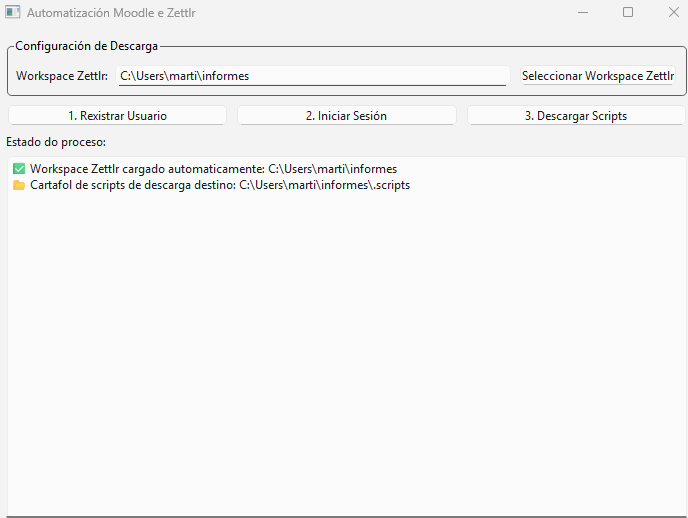
In some distributions like Debian 13 or distributions with a Wayland graphical server, it doesn’t automatically install the necessary libraries, and as a result, the previous window does not open. In short, it doesn’t work.
- Select the Zettlr workspace
Click on “Select Zettlr workspace” to choose the folder where you will store all your information. You can place it on your preferred drive, even on a USB drive.
2. Register the user
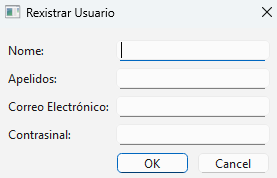
The data you enter in the form is sent to the virtual classroom of the following domain:
Your email address will be the user to access the virtual classroom. With the email (which, I repeat, will be your username) and the password, you will also be able to enter the virtual classroom traditionally.
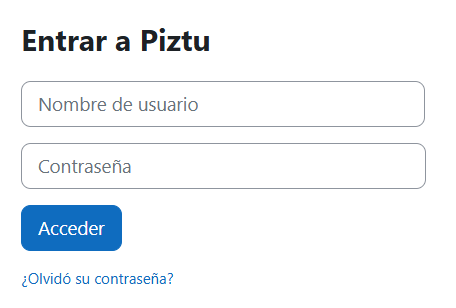
Once you register on the platform, after completing the form and not forgetting your credentials, click on the “Log in” tab and proceed with the login. You have the option of a checkbox to remember the password, which can be convenient if you are not using a shared device.
3. Download the scripts
After registering, click on “Download scripts”. The program will download a compressed file from the virtual classroom and automatically decompress it into the subfolder .scripts of your workspace. You will see a set of scripts appear immediately in the right column.
When you download the scripts, you will see that the computer initiates a library update cycle necessary for the operation of the various utilities. However, you must let the computer work at its own pace, as this is a process that can be longer or shorter depending on the network connection and the characteristics of the computer itself. In any case, you must wait for the process to finish until the script buttons work.
