Piztu Teachers employs artificial intelligence in many of its processes. To do this, it is necessary to have several services contracted. Piztu functions as a bridge that connects two programs or systems, facilitating their communication.
To understand it better, you can imagine you are in a restaurant. From Piztu, you order some dishes from the waiter, which would be the API. This waiter goes to the kitchen, the artificial intelligence engine, and returns to your table with the delicious dishes ready to eat.
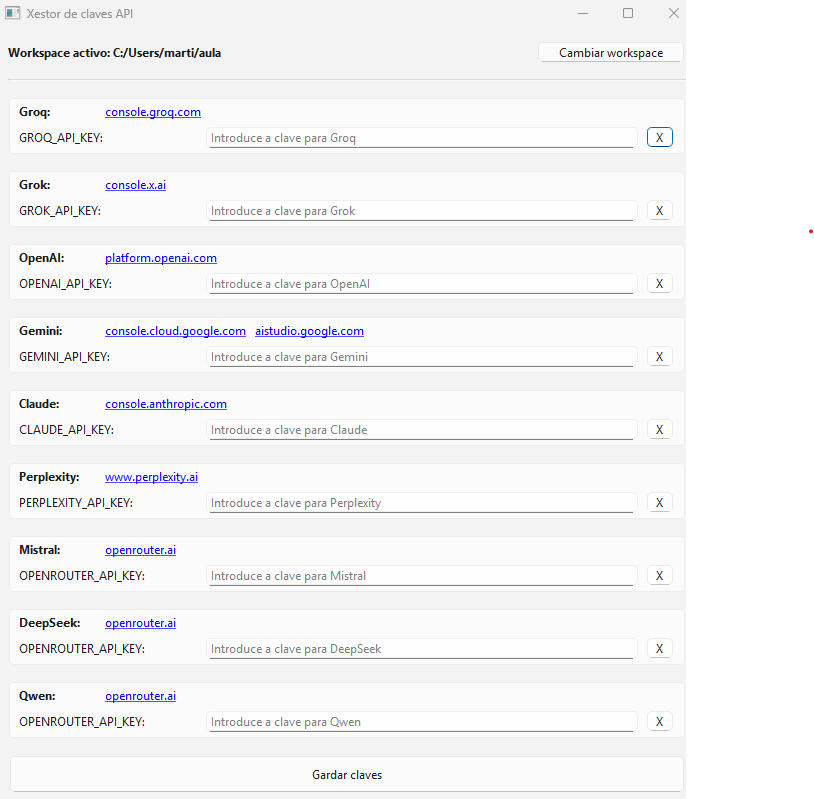
Some services are free, others are paid. It is evident that the quality of results varies (not all restaurant kitchens offer the same quality in their dishes). It is up to the user to decide which ones to hire based on the use they want to give them.
By clicking on the button 02.- Xestor api-key ia, you will have access to links for hiring various services. To start, I would recommend hiring Groq (free and very fast, with theoretical limits), Gemini, and DeepSeek (free up to a certain limit).
The procedure involves clicking on the blue hyperlinks that appear on the screen and creating your API Key. Once generated, copy it into the corresponding cell. The API Key will be saved in the .env file of your active workspace.
You must consider that you are handling very sensitive data, so it is essential to save them in a secure drive.
Let’s look at two examples for creating API keys:
https://wordpress.piztu.org/2025/08/26/groq_api_key/
https://wordpress.piztu.org/2025/08/26/paso-5b-grok_api_key/
